Teaching is stressful enough — on a GOOD year. And 2020 has thrown a whole new set of challenges to the forefront, and leaving the most prepared teachers biting their nails and wondering what will happen next. Each school system has come up with a different plan of action, so how can ESL teachers be ready to provide a stable learning environment, no matter the location?
The key is to be ready with engaging, technology supported activities that can be adapted to any location. Here’s how to get started:
- Break down the standards for your course. Whether they are from WIDA, TESOL or from Common Core / State Standards, teachers can use these to find simple, direct learning targets. For more on planning thematically for ESL, read my Comprehensive Guide in ReadTheory’s Teacher’s Lounge. The section titled Weekly planning: an optimistic approach gives insight into matching a strategy to a learning target.
- A learning target is a general “can do” statement, with measurable goals of what students should be able to perform. For example, students will be able to compose and send a simple email requesting help from a teacher. The first two activities listed under Blended Learning below can be adjusted to face-to-face learning, blended learning, and online/distance learning to meet a learning target like this one.
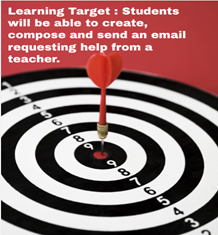
- Be prepared to informally assess student progress. Informal assessment can be anything that shows the student understands and is ready to build on what he/she has learned. Some examples are writing down quick responses on a white board, explaining a concept in their own words to a peer, or following directions to put words in the right order.
Teachers should be ready to tweak, modify or completely change your activities to maximize effectiveness. Use what works. Change what doesn’t. Do not drag out an activity that isn’t working, and don’t be afraid to try something new.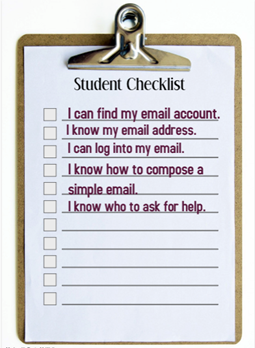
Blended Learning
Even if you are in a situation where some students may be actually in the classroom with you this fall, It is a good idea to prepare them for a scenario where blended or at-home learning is required.
Blended learning is defined by these characteristics:
- A portion of the learning is delivered with digital or online media.
- Some of the learning is student-directed in terms of time, pace, path, and place.
- It provides a learning experience that is appealing and that delivers successful learning outcomes
Start with these activities:
- Know Your Computer – Start with learning and practicing basic computer / technology vocabulary, or showing you what they already know. These interactive worksheets can be completed individually, or through a shared screen for blended learning. I would suggest having students practice with these and then take a screenshot of their completed work to email or upload to an online learning environment like Google Classroom or Canvas.
- You’ve Got Mail! – Students will practice logging into their student or individual email or messenger accounts. They should practice creating a simple email to another teacher (and copying you) to ask a question about another class. Students can use this ESL lesson as a guide.
Although the lesson is titled “Informal Emails”, it seems more appropriate for beginner/intermediate learners. The worksheet presents a variety of typical words and expressions used when composing an email, writing pleasantries, attaching files, etc. This site also has several free downloadable worksheets and lesson plans that can provide examples and tips for creating different styles of emails. - What’s My Grade Again? – Many school systems use Student Information Management Systems to maintain everything from student grades, historical information and test scores to cafeteria charges and parent contact information. Two popular choices for the large public school districts in my area are Infinite Campus or PowerSchool. Each system incorporates different user interfaces for Administrators, teachers, students and parents. Make sure that each student knows how to access the student portal to see his/her schedule and grades.
This can be one way students can take ownership of their own academic progress. I tell my students that they are responsible for their own grades, and there is no excuse for not trying an assignment, because teachers are always available to help.
These programs provide students and parents/guardians with information such as class schedules, current grades, teacher contact information and student attendance. Many of these programs have mobile apps and notifications that can alert students when grades have been updated. - Collaborative Short Stories – Practice using a shared Google Doc or Word Document to take turns collaborating to create a story. This is a good way to use collaborative groups, but maintain social distancing in the classroom. Students in a group would all share editing rights to a document that looks something like this example.
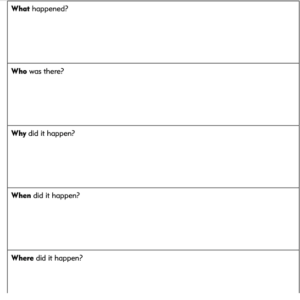
Each student would complete one section of the planning page. After the planning was complete, they would each take turns adding a few sentences to their collaboratively written story.
- Promote It — Use free poster-making template sites like PosterMyWall to create an advertising campaign. Lower level students can create an advertisement for a classmate for an election using common adjectives. More experienced English learners can create advertisements for their favorite novel or movie. Additionally, students (and teachers, too) can use one of the templates to create their own personal introduction to the others in the class. Students can then practice downloading and sharing their work.
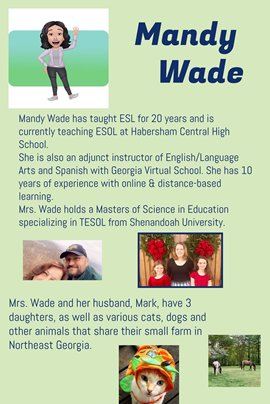

Two examples of poster creation promotions
- ReadTheory — This web-based reading program is essential for building literacy skills. It provides students with independent reading practice that adjusts to the student’s reading level. Teachers can use the free student management system and data tracking software to keep up with a student’s progress, whether they are in the classroom or in another location. This program is great for daily practice, and would be perfect for classrooms that are divided between face-to-face and virtual settings. For more ideas about using ReadTheory check out this article.
- Flipgrid — Flipgrid is free for all educators, learners, and families. Engage the kids in your classroom or at home by recording and sharing short, creative videos. Teachers can assign different tasks at a time. It is a really good way to practice speaking or to have a discussion when not all the participants are in the same location. I just came across this source this summer, and I tried it out with my Spanish III students during online summer school classes. Students wrote and recorded discussion posts on various topics, including favorite movies and musical artists, places they would like to visit in the future, and the things each used to do when they were small. It worked fabulously! The sound quality is better than most recording programs and the files are in the mp4 format that makes it easy to upload and play.
- Story Cards — The teacher or the student can randomly select a group of online picture cards to set up a writing or discussion prompt. The general site instructions state,”Deal the cards and then try to create a story using as many of the pictures as possible. How you interpret the cards is up to you.” Students can be challenged to create a short story that connects each picture from the cards. It’s fun and random, and allows everyone to take a leap of creativity. Teachers can provide a time limit or a race to the finish to push more advanced students. Add an extra challenge element by having students collaborate virtually or without speaking.
- Show and Tell — Get to know each other by recording or presenting something live that is of personal interest. The easiest method is to use a smartphone camera to record, since a higher proportion of students have access to a smartphone or tablet or know where to borrow one.
The teacher should provide an example demonstration of something of his/her own. This makes the learning more personal, and provides students with a model to follow. Students should show the object of importance and then be able to talk about its significance to the group.
One way to increase an atmosphere of positivity and inclusiveness in the classroom could be to ask students to make positive comments about the person or the item shared. A sentence starter could be provided such as, “one thing I like about (student’s name) (object) is…” - Matching Memory Icebreaker — In a variation of Show and Tell, have students quickly match each classmate to his/her show and tell item. Give a small prize to the students who get all of the answers correct. This is a competitive means to keep students engaged and practicing listening skills. This can be done with a Google classroom quiz or Even with an interactive whiteboard. The teacher would use a picture or word to represent something special about each student. The students would then have to recall and match the special skill or fact with the student’s name.
- Mad Libs — The idea of Mad Libs is that someone holds a text with some words removed. This person asks other members of the class to offer random words from different parts of speech to complete the text. While providing verbs, plural nouns, etc. the rest of the class has no idea what the text is about. Finally, the text is read out in full and it’s usually silly or funny.
- Kahoot! — This gaming platform can help ESL students review vocabulary or basic content area vocabulary. This site allows teachers to create personalized multimedia content questions, or use those already available. By using the search term ESL with the topic keyword, teachers can find a English level-appropriate game with just a few clicks. For example, I have used one on The Water Cycle for ESL and this one as a review on Nouns.
- Pixar Shorts Plot Predictions — Using one of the lesser-known Pixar animated shorts that can be found on YouTube or Disney+, have students make predictions about what they think will happen next in the plot of the story. Students can make inferences, and make predictions about the conflict and resolutions of the story. These short films are fun to use, because they generally contain an unexpected plot twist. Additionally, students that may have seen the short could write about what they believe happens next after the movie is over.
- Sporcle — This is another example of an interactive, energizing online game suitable for a warm up or class closer. There are hundreds of topics, but there are many that work well for English Learners. A few examples are: Can you click all 30 ‘B’ things in just 90 seconds? or Can you name the original 13 American Colonies? Students can take screenshots of their completed work or compare with a peer when they finish.
- Semantris – Google’s AI forms the backbone for two word association games. One is timed, and the other allows students time to puzzle it through. Students must suggest words connected to a target word in order to connect blocks or remove the target word from a continually growing tower. For English learners, making inferences and connections, specifically words with abstract definitions. Generally, this is why I like the untimed version, because it allows students time to process.
- Talk Time: 60 seconds — This ESL activity that focuses on speaking fluency. It works for just about any topic, is an ideal warm-up and it is perfect for intermediate to advanced level students. The way it works is that students have to speak about a certain topic for a complete minute without stopping. If the student can make it without too many pauses, he/she earns a point. I usually give the “five second pause” warning, where I hold up five fingers at the back of the room and silently count down the pauses. This is not punitive, however, and the students generally end up giggling. The “listeners” have to ask related follow-up questions after the person is finished talking to also earn a point
- Re-creation of Art — Students will research a famous work of art online and then attempt to recreate a photo of the artwork using themselves or volunteers as the models. Brushwiz is a good starting point to discover famous pieces of art, or try Garden of Praise for younger students. Students can use any props or materials they can find readily available. When presenting their comparison, they should include the original artwork, the original artist’s name and a description of the piece in English in their own words. The same information for the recreation should be included in the side by side comparison.
- The City (Vocabulary Project)— Students will create a presentation (PowerPoint Presentation or any other teacher approved presentation) for a vocabulary assessment. The students have a chance to show off their creativity while illustrating the vocabulary terms. The presentation must contain pictures, sentences, and audio in English.
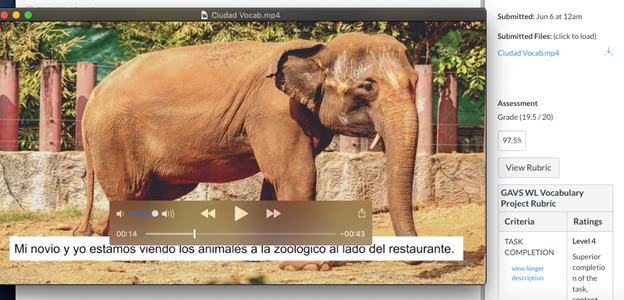
An example of The City project from my Spanish class
Students will pretend that they are visiting an imaginary town, taking pictures and sending the pictures to a friend. They will need to send 10 pictures of ten different places in the city. For each of the pictures, they should include the following: the name of the place/building in the picture (library, bank, etc.), and a description of the place in relation to the building in the previous slide (The bank is next to the library.) Students can also write a sentence with present progressive describing what they are doing in that place. For example: I am borrowing a book.
- Drag and Drop Labeling — Students can work together to match vocabulary words to parts of a picture. This is a good review technique to prepare students for a vocabulary quiz. This works well for maps, diagrams or categorizing items.
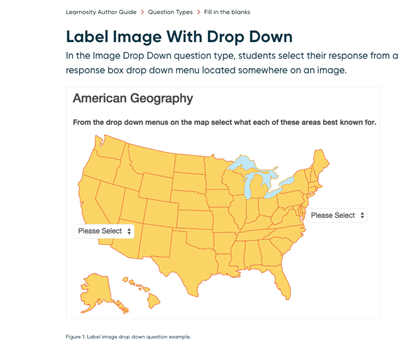
Regions in the U.S. drag & drop matching
- Snakes and Ladders — Students can compete in groups of 1 to 3 or in teams. Each player rolls the virtual die to move spaces on the board, then answers an English question to get to move forward.
- Pitfall! — In this game, students will find frequently confused words. Students will see two words and one definition. If they choose the word which matches the definition, they gain one point. If they choose the wrong word, they will see the literal meaning of ‘pitfall’. This activity is a good transition or closing for intermediate or advanced English Learners.
Virtual classroom setting
For the teachers that may use virtual settings to provide instruction beginning again this fall, here are the best of the best for making efficient learning progress for English learners.
- Duolingo — this mobile-based learning ap is fun, competitive and motivating. Students can practice listening, speaking, reading and writing, while tracking progress towards fluency. Duolingo has both free and paid options, giving students a chance to add on additional practice features and materials.
- Introduce Me — Students can use mobile phones, tablets or a computer webcam to introduce someone (real or imaginary) from home. Lower level students can find a sibling, caregiver or even a pet to introduce to you or the class. This is great practice for changing questions into complete sentences for answers. Higher level students might use this activity to interview a character from a novel, and explore that character’s point of view.
- Schmoop – This site with a funny name offers students a searchable listing of lessons and videos to tutor students on middle and high school-level topics in the core content areas. It is a resource tool that is fairly user-friendly, with remedial to AP-level topics. Teachers can choose to subscribe to this program to use and track each student’s progress, or students may join on their own. Some of the resources for writing and novels are available for free, while the upper level material may require a subscription.
- Podcasts – Teachers or students can use this format to record thematic lessons. Teachers can control the technical and content side of the process, in order to provide supervision and monitoring. Older students may be able to handle some of the production on their own, but the teacher can still retain editing rights. Teachers can personalize distance learning by sharing their voice, offering listening practice and a chance to connect with students. Students can use podcasts to debate topics, compare and contrast, and practice pronunciation. For more information on creating podcasts in the classroom, check out Dean Deaver’s episode 4 on his webpage here.
- Scavenger Hunt — Practice thematic vocabulary and get students moving around (even at home) Give students a list of 10 to 20 items which must be found (and if possible photographed). Set a time limit if feasible, giving students 30 minutes and then meeting up again online to compare answers.
The list of things to be found can be vague, for example: something tiny, something old, something scary. Or the list can be more specific, for example: a road sign, a take out food menu, or a dog in a dress. - Online crosswords — Crossword puzzles are a classic tool for recapping language. Some teachers use them for testing recall of different verb forms. Crossword Labs has a great tool for easily creating online crosswords. Students can complete them as a collaborative task with one person in charge of entering answers or you can assign them as virtual learning tasks. Students may create their own crossword puzzle to share with a classmate, too, then they could discuss what made one puzzle more challenging than the other.
- Distance Kahoot! — By combining Kahoot! with a livestream video platform like Zoom, Google Meet or Jigsaw, students can play even if they are miles apart. The teacher will share his/her computer screen with students for the game board, and students can open up an additional window to see and choose answers, or a mobile device can be used instead. Some tips to get started: Make sure that students know that they need to have an additional tab open or an extra device to use.
- Tiktok – Older students can create short videos or commentary set to music using this popular platform. Teachers can provide a thematically appropriate template or task, and students can even collaborate with their own classmates to produce their material. The platform made an announcement back in May that it wanted to move into educational content and “microlearning”, such as this one on New Ocean Facts 2020.
- Hidden Objects – While preparing for the upcoming unit, find or prepare a photo with many different objects (e.g. a messy room, a crowded beach). Share this image with the student along with a list of objects which they have to find. You can also describe the items with more details, for instance, “look for the big, red balloon. When the student finds an object, you can either enable the remote mouse control to circle the object or ask the student to describe the location of the item. For example, “The cat is between the bed and the nightstand.”
- Guess What — This is a fun way to involve everyone during a live distance learning session. Place a silly or thematically appropriate object in a basket or box. Show the closed box to the students. The students should take turns asking you yes or no questions to identify the object in the box.
- Alibi — This activity is perfect for practicing the past tense. Students conspire to get their stories straight and then interrogate other pairs to spot the holes in their alibis. This works quite well if your learning platform features breakout rooms.
- Google Maps Street View (Our Town) — Start students in a random location within your community on Google Earth Street View. You may “drop a pin” or share a geolocation point on a Google map. Have them work together or individually to describe where they are or to find an important community landmark. Use directional and ordinal words to describe the process they use to work out where they are. Try this activity more than once, with the teacher modeling the process the first time, then allowing the students to take over the search-and-describe process as they feel more comfortable.
- Google Earth (Escape Route) — Students use a Random Street View to put them in a random place somewhere in the world. Students earn points for figuring out where they are by using street signs, landmarks and other geographic features and recording them on this interactive worksheet. Bonus points are earned if they can find their way to an airport or mode of transportation to “get back home” within a specified amount of time.

Interactive worksheet for Escape Route
- Draw a Monster — One student makes up sentences describing an imaginary monster. The student can provide the description during a live online learning session or through a voice recording. This would be another great use for Flipgrid.
These sentences should be simple, and using adjectives to describe the monster’s appearance or verb phrases to describe what the monster is doing. The other students must listen and create the monster being described. Students should use paper and markers/ crayons or use a computer-based sketch program. When they are finished, students can share the drawings with the class, and discuss how they fit the description. - Listening Memory Game –Students use audio cues of English words to match the squares on a memory game board. There are many topics covered, including vocabulary sets, action verbs and common adjectives. Teachers can also incorporate the Total Physical Response (TPR) technique and have students act out the words as they repeat and match them to the audio cues. This way, students can connect the word, the sound and an action to better commit the word to long term memory.
- The Future of the Company – Students imagine that they are the manager of a busy office who is going to take a week (5 days) off. The student needs the team and the secretary to cover during the absence. Assign 2 special tasks to the secretary per day and 2 special tasks to the team per day. The student must use the future tense and adverbs of frequency when creating the instructions. The student should create a cartoon or video to present the information. Audio should be included in either format. Some kid friendly demonstrations can be found about ToonDoo and Animaker to get them started.
In summary, online or blended learning should not be scary. Skills learned in these settings are relevant to technology based learning students will later use in the workplace. Teleworking, and collaboration from different learning locations can help our students learn the needed skills of self-motivation and flexibility. We can show them the possibilities.




2 replies on “Planning for ESL Learners: 38 ways to bring fun to any classroom”
These are great, Mandy! I’m sharing this with my ESOL friends at GHS.
This gave so many fantastic resources, ideas, and suggestions.