Ready – Set – Go?
Online LMS – check. Digital teaching programs and tools – check. Online assignments – check. What’s next for Online Learning? Lest we forget, we need to add the “teaching” in online/remote learning. It is the engine that leads the rest of the online learning train. It is the “how to organize the lessons” in a cohesive and meaningful way that many new, and even experienced remote educators, struggle to master. Before we can “Go”, there needs to be some structure and creativity in organizing online lessons.
Be Present
Just like an in-classroom setting, you the educator need to be there. Not just a digital facsimile of you with digital programs and clearly organized assignments. You need to be engaged and available as much or more than your students. The roles have reversed somewhat when it comes to “taking roll” because it is the students and parents that call your name and they need a resounding and visible “Here” from you.
According to the article, “How to Be a Better Online Teacher” by Flower Darby, each week you need to have visible and meaningful engagement with your students. She provides a short list of ways to show this:
- Post a weekly (or daily) announcement to provide an overview of the coming week’s topic or a recap of the previous week’s work, or both.
- Respond to questions posted in an online question-and-answer discussion forum or sent to you by email.
- Hold online office hours according to a schedule, by appointment, or both.
- Post a quick video to clarify misconceptions about a class topic or assignment.
- Grade and return students’ work in a timely fashion.
- Talk with students in online discussions.
Live vs. Pre-recorded videos
Yes. Both. It really isn’t a matter of choosing one or the other because they both benefit your students’ learning. If our goal is to provide the resources they need to grow and learn, then making that virtual connection through both types of videos is one of our most powerful tools.
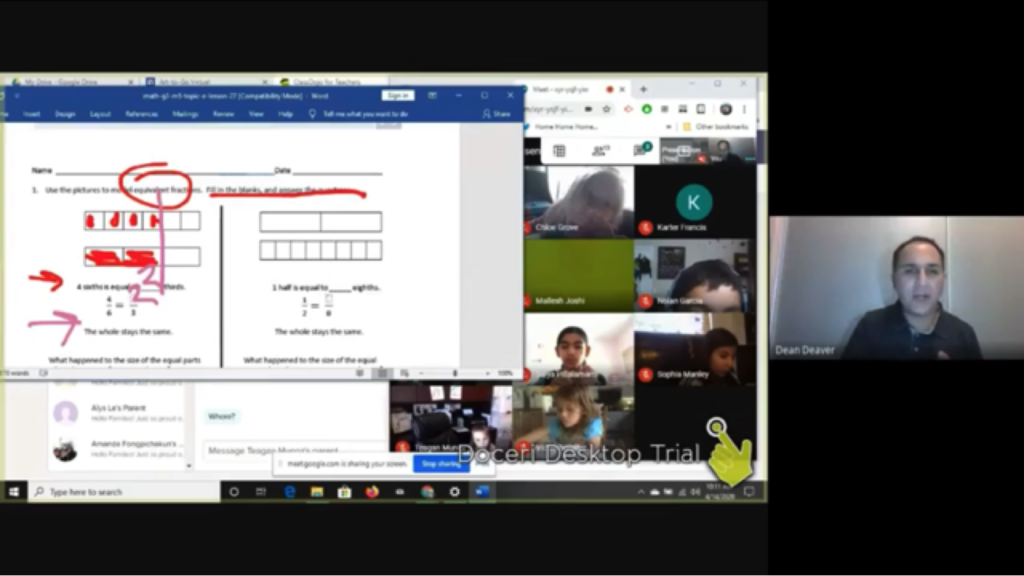
Live video lessons have their own unique qualities. Most educators are very uncomfortable with this format because of all the uncertainties and complexities in a live setting. In the classroom we have our routines, behavior plan and only our students are watching. With live video lessons, we have less control over that, not to mention we now have the technology component to manage. However, your students need to see and hear you. You have already made a connection and built a rapport with them and live videos comforts the students by hearing from you. In truth, the parents also need to see and hear you and how you teach the material. In addition, as veteran third grade teacher Kristal Fryan states, “Benefit of live lessons is you know that some/most kids watched it. Taped lessons- you have no idea if they watched it.”
Make sure you record these lessons so that the students who could not join will also have the opportunity to learn from you. A few options for live lessons are Zoom, Google Meet, YouTube Live, and even Facebook Live.
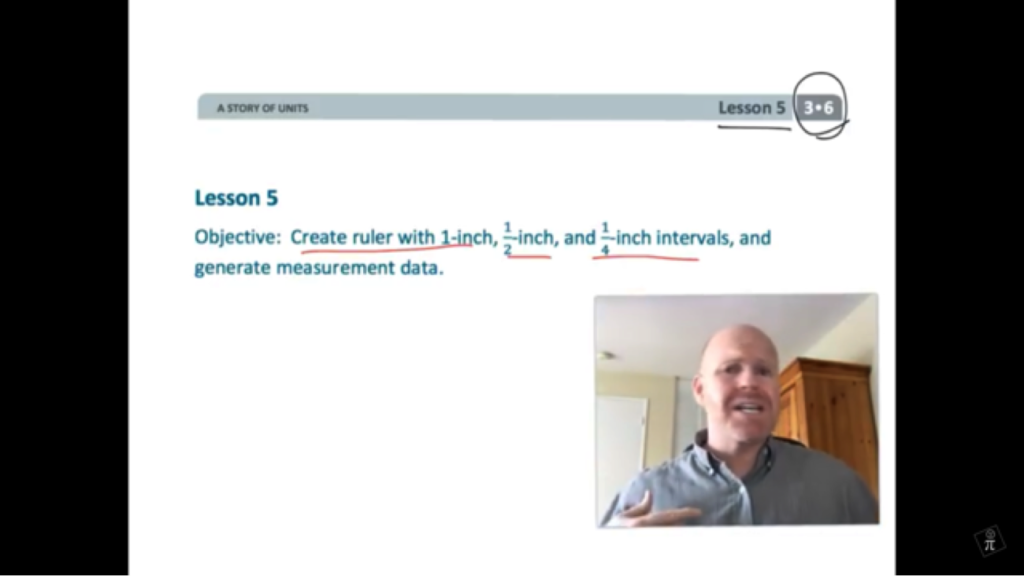
Pre-recorded lessons are also highly effective. (Kindergarten Lesson) As Karen Roper states in her article, “Coronavirus and Teaching from Home: Ten Ways to Engage and Instruct Students Remotely,”, “Recorded lessons create the opportunity to maintain your “presence” and to engage your students as you would in the classroom, without having to get everyone in the same virtual room at the same time.” These are more controlled lessons and the students can view and pause as much as they need. Roper suggests options to record your lessons:
- Voiceover and recording functions in multimedia presentation software
- Screen and video recording tools like Loom, Screencast-o-Matic, Screencastify or Doceri
- Record functions in web-conferencing applications like AdobeConnect or Zoom
- Smartphone video or computer webcam recording.
Video Lesson Tips
Even though most of us will never become YouTube stars or a social media influencer, there are still basic elements to making an effective video lesson. Since your audience is your students, then your primary concern is to connect with them whether it is a live or pre-recorded lesson.
Most students (and adults) do not have a long attention span, therefore, do not lecture. According to the article, “Teaching Strategies for the Remote Classroom,”, the author encourages the teachers to mix it up with fun and even playful parts to keep it interesting. It also asserts., “Plugging in a story, a picture, or a little humor can liven up your lesson. Expecting the unexpected keeps kids engaged and appreciative of their teacher’s efforts.”
One way to keep it engaging is, as Fryan recommends, “When teaching taped lessons…ask questions and talk as if you were really with them. Even though you have to answer your own questions. Pose questions and pause to let them think.” This helps avoid the monotonous lecture-type recorded video lessons.
There are also other simple recommendations for making a video lesson. In the article, “10 Tips for Creating Effective Instructional Videos,” Dr. Michael Smedshammer suggests that the teacher should “Prepare well and then wing it.” Whether it is a live or pre-recorded lesson, reading from a script is less engaging for you and the viewers. An outline is ideal and still provides some spontaneity and energy. In pre-recorded videos, you can still re-record it if it isn’t the level of quality that you wanted, but it does not need to be “perfect.”
Dr. Smedshammer also offers other helpful video lesson tips. One technical suggestion is, “Position the camera above your eyes, so you look slightly up at it.” The audience does not want to look up your nose and therefore you may even need to prop the laptop or camera up with books so that they can see the upper part of your head and a portion of your torso. Your location of recording is important. It needs to have proper lighting and a pleasant background. Places such as bathrooms, laundry rooms and bedrooms are not recommended but moving from place to place for each video keeps it interesting including being outside.
Organizing Video Lessons
Often we forget that what makes sense to us, does not always equate with what makes sense to our students and their parents. Your video lessons need to be easily accessible and clearly marked. In the image above, the specific standard is posted and immediately under it is all the links and resources for this lesson. In other words, do not have the students go all over the place on your LMS to find links. The videos, live and prerecorded, any documents and links to house the assignment needs to be connected. Even if the actual assignment is on a different website such as Formative, have a link for each lesson even if the students “know” where to go and have “Bookmarked” it. Students and their parents do not want to guess where to go.
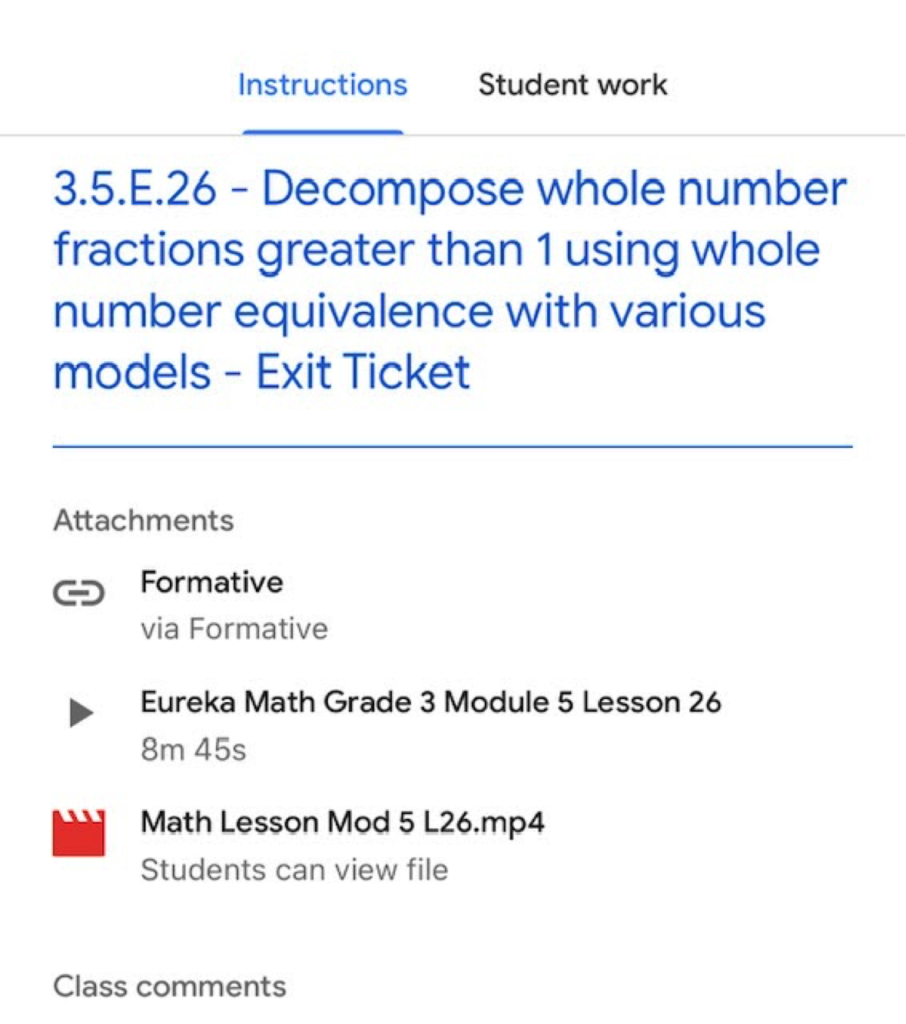
YouTube is also a place to organize your video lessons as well. Even the live video lessons can be uploaded and posted there. Duane Habecker has his prerecorded math lessons for grades first through fifth labeled and organized to find the specific module and lesson with ease. YouTube is a free resource and user friendly. This is a good option for schools that do not have an LMS to use.
Weekly Curriculum
Distance Learning is all about creating a path for your students to follow with ease and clarity. Providing a weekly plan or schedule is ideal. Whether it is a daily schedule (Kindergarten Schedule) or a “Playlist” choose what works best for your style of teaching and benefits your group of students. Be flexible to even offer different formats for different students within the same class. Giving the students (and parents) as much flexibility and choice makes everyone’s educational experience less stressful.
Here are two templates that could be used and adapted to your style. The first is more detailed and structured. The second is a basic weekly schedule that could be revised weekly.
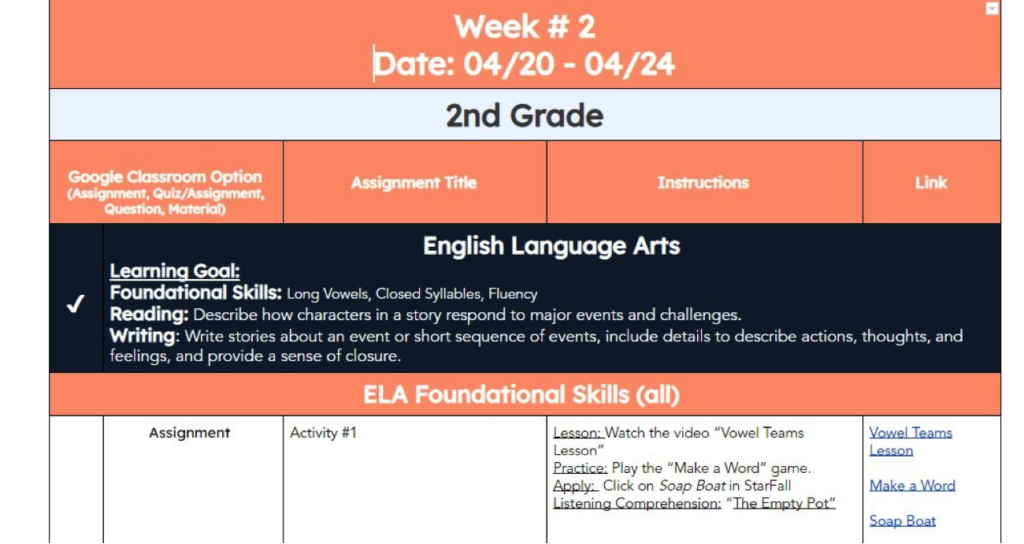
Within the weekly curriculum, offer other educational opportunities beyond the typical lessons, assignments and assessments. In Karen Roper’s article, she proposes that we offer enrichment opportunities. Roper states, “Provide virtual enrichment opportunities for students such as puzzles, educational games, science experiments, and art projects. Also consider opportunities to encourage students to move and be active.” Some examples include:
Roper declares, “Throughout the learning process, students can ask themselves:
Before: What are my learning goals? How will I achieve my goals?
During: Am I making progress toward my goal? Am I sticking to my plan? Are my study and learning strategies effective?
After: Did I achieve my learning goals? How effective was my plan? What would I do differently next time?
Including opportunities for reflection in your weekly curriculum is valuable. Setting weekly or daily goals and then providing a format for the students, helps keep them focused on their task completion and quality. It could be in a journal, a posted class discussion or even a weekly document with designated areas.
Self Reflection
Reflective questions have to be taught, modeled, and retaught over and over before students start to automatically self-reflect. For some students, they acquire this skill quickly. Others take much longer. It works best when you have a whole school that incorporates this process so that by the time they get through elementary school, it is something they naturally do. At first, this process can be uncomfortable and even have push-back from the students. Part of the key is to explain why it is important to reflect on their goals and work. Once they see why it is important, in time they start to understand the power of reflecting and how it improves their academic experience and growth. Ultimately we want our students to take ownership of their education and self-reflection is one of the components.
This linked weekly document is an actual student sample from a fourth-grader who understood why reflection is important and clearly took ownership of her education. The document provides a place for weekly reading, math, and behavior goals. Each goal must include a specific plan with actual steps and not “I will work harder.” There are sections for Language Arts and Math. Each section has a place for the current standard that the teacher should provide. Even if the students do not understand what the standard means yet, the more they see it, the more that their assignments and assessments make sense. There are also sections for “What Did I Do?” for that day and week. If a student can articulate what they did, then that adds to the learning process for short and long term growth. An additional section is “Next Steps.” This area is much more challenging and requires extra modeling. The objective is for the student to recognize what they need to do next to either complete a task or master a standard. Often their responses are overly simplified, but it is more of the process of reflecting that is important and not always that they can clearly communicate the next step perfectly.
Bonus Weekly Curriculum Tip
Kristal Fryan offers more tips for weekly curriculum by recommending, “Keep the curriculum format similar for familiarity but change up the content of lessons (especially live ones) to keep them on their toes and this allows you to teach to what you see as weaknesses in the work they are turning in… or review standards you want them to take with them to the next grade.”
“To expect the unexpected shows a thoroughly modern intellect.”
– Oscar Wilde
Challenges to Expect and How to Overcome
As in all of education, in and out of the classroom, it is impossible to plan for everything. However, we can have a backup or Plan B ready. For starters, technology does and will fail. If you are doing a live video lesson and the materials you want to use is not working, be prepared with other topics to discuss. If the document camera or digital file is not working, be prepared to move on and not spend the time trying to fix the problem. The lesson or discussions are more important than the technology. The attention span of online learners is short, so use the time for meaningful learning and not wasted correcting technical glitches.
Expect parents and students to not understand the organization of your online lessons. It could be that their style does not match yours. Be open to suggestions but it does not mean you need to completely change everything. Offer alternatives for the parent or student to work within your format. For example, if you do a weekly playlist, but they prefer a daily list of assignments, one possible idea is to provide a weekly checklist that the family could print or use digitally. This allows the families to create their own daily schedule without you completely changing the format that works for the majority of the class. It is also acceptable to change and even borrow from other educators to reorganize your online lessons.
Just because an online activity worked for your colleagues, does not mean it will work for you and your students. Try new things and even possibly multiple times but if something is not as effective or meaningful as you want, then move on. My students did “10 Minute Quick Writes” in the classroom every week. Trying this online was an easy transition and very successful. However, for some teachers and students having 10 whole minutes of online writing time could cause behavior issues and low quality. Find what works best for your style of teaching and students and not just do what is popular.
Some students may not participate in live online lessons. Just getting them there could be considered a success. One of my students does not have a media release for any photos or videos of them being recorded or posted. His parents and I worked it out for him to still participate but not be recorded. Others just may be digitally shy. In other words, they may not feel comfortable seeing or hearing themselves in an online format. Be sensitive to this and be ok with it. Maybe they can message you later if they have questions or just turn their camera off.
Relevant Tools
In addition to many of the tools and resources you may already use, online lessons can still be better with more relevant tools. One tool that many educators look for is a whiteboard app. Try Whiteboard Fox or Whiteboard.fi Both are useful and easy to use.
Math is always a challenging subject to effectively teach in an online format. One possible free resource for online manipulatives is Virtual Manipulatives. It is free and offers colorful and useful manipulatives for many of the math topics.
There are plenty of fun websites that can be used for managing students while online. One simple and engaging website is ClassTools.net and one that works well is Random Name Picker.
Go
Organizing online lessons is an ongoing learning process. Since technology is ever evolving, so should how we structure and organize our lessons. Be flexible and willing to try new formats, applications and websites. On one hand, if it does not work, try something else. On the other hand, just because something works does not mean you always need to use that tool or activity. Online lessons are similar to current fads. Both have the foundational draw of human interests and curiosities. Both also adapt to the current styles and events in the world. With that in mind and the tools to equip your lessons, it is time to “Go!”
We’re here if you need us
As always, our team is here for any questions or concerns that you might have.
We are always posting new content to ease the lives of both teachers and students, so stay tuned.
Dean Deaver has been teaching at the elementary school level for the past twenty-two years in grades 2nd through 6th.
He has also been an adjunct professor at California Baptist University for their School of Education.




2 replies on “How To Plan an Online Lesson”
It is a praiseworthy step for TPD.
I really love the suggestions and articles: very specific, clear, and engaging to keep reading!!!
Excellent!!! 🙂