From a worldwide pandemic to a simple snow day, teaching remotely has become part of our lives and it is important to be prepared, adaptable, and flexible. By embracing remote learning tools, you give students better opportunities to succeed no matter their location.
ReadTheory is an adaptive reading comprehension tool that can be used whenever and wherever, aligning to ELA standards and supporting you with real-time reporting that helps you know where your students are and what to teach next. It can be used on its own or supported by other online classroom tools.
Here’s a list of our favorite digital learning tools for teachers categorized by type:
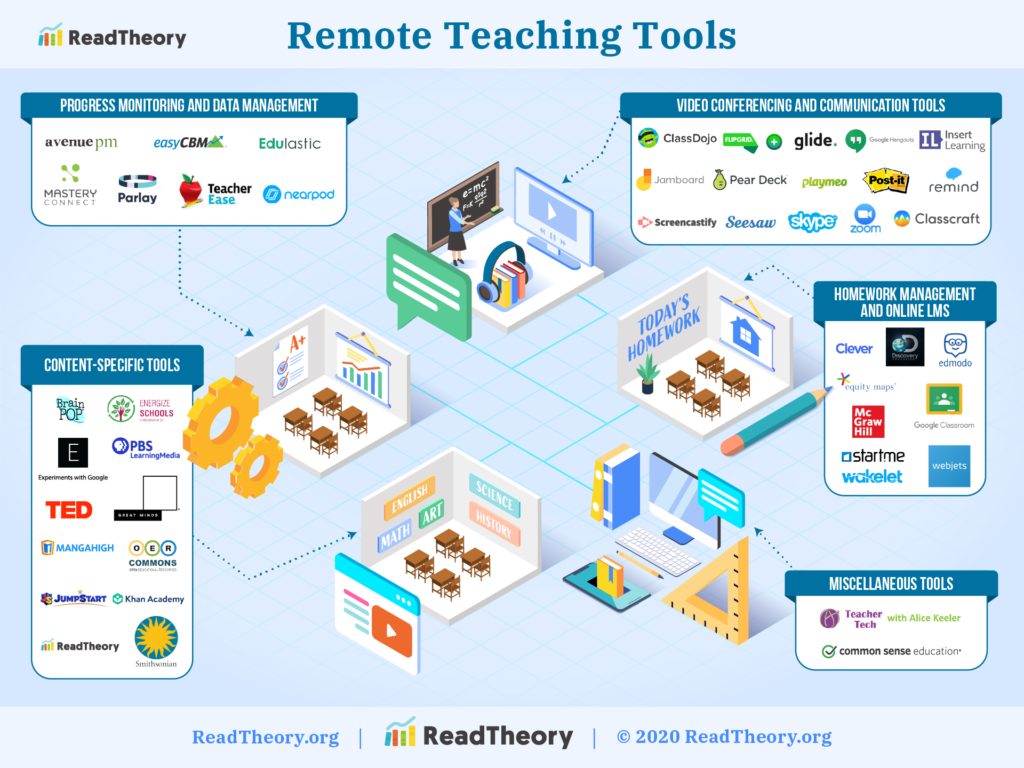
Video Conferencing and Communication Tools
- Zoom is a video conferencing software that allows users to schedule meeting times and send out invites to others who then log on at the designated time. This gives the teacher the opportunity to schedule class times or office hours. They can be ready when students log on. From the student perspective, they can choose to share video and/or audio as well as being able to type and share. I have also seen some very creative teachers that have incorporated multiple devices into their Zoom sessions. These involve setting up on their laptops/computers so kids see their faces. Then logging on again with their phone which is positioned to view their work (typically a lapboard or piece of paper). Having a zoom session even if it’s just to check in with them can go a long way even today if students can’t come to class or are learning remotely.
- Remind — A communication app that allows teachers to securely message students and their parents with important updates without giving out personal information .
- Pear Deck — Google Slides add-on that allows teachers to make their GoogleSlide presentations interactive. Fantastic for presenting remotely because it gives real-time feedback while you advance through the presentation.
- Class Dojo — Communication and classroom management app that allows students to earn points but also creates a feed similar to Facebook that allows teachers to update their students’ guardians.
- SeeSaw — Recording website that makes it easy to share videos with students. It allows students to create digital portfolios of their own learning.
- JamBoard — Digital whiteboard app that is shareable through the Google Platform.
- Post It — An app allows you to post digital sticky notes. This would be a great discussion board type activity.
- Flipgrid — Create short videos that will engage students with their learning. Students can then create videos to reply. You’re able to add stickers so the videos are more fun.
Progress Monitoring and Data Management
- ReadTheory has features to track students’ progress and generate reports about the entire class. It also automatically grades every quiz and provides teachers with information about current Lexile levels.
- EasyCBM — Gives you data on fluency and lower level math skills. Students can log on from home and take the assessments needed. The teacher then receives the score and it is graphed for easy comparison.
- Edulastic — Provides assessment feedback and data tracking. They also offer technology-enhanced assessment tools that provide student data for analysis.
- nearpod — Formative assessment coupled with digital media.
Content-Specific Tools
- ReadTheory — a free, online, personalized reading comprehension program for ELA, ESL, and special education students. Teachers who use it can meet students where they are with the adaptive technology that adjusts to each student’s specific reading level.
- Mangahigh — a mathematics specific tool targeted for all age groups (K-12). Teachers can dictate which activities their students need the most. Then Mangahigh tracks and incorporates into a variety of data charts and tables. They support standards from around the globe making the program usable in various countries.
- PBS Learning — Public Television offers various digital activities for the arts. Music and visual arts lessons that are accessible.
- Energize Schools — Curricula developed to center around the sciences. It offers interactive experiments to help engage.
- TED under 20 or ED-TED — Videos on various topics. These are very thought-provoking and would be great as a choose your own activity, let students decide which topic they are interested in and then respond.
- BrainPop — Videos and activities uniquely targeted for various age groups and subjects. Highly informative and engaging especially for younger students.
- Learn American English Online — A tool for ESL with a huge content library serving beginners to advanced English learners.
- Numerade — Offers videos from professors and TAs on a variety of STEM subjects. Content on Numerade is broken down by both subject matter and by textbook, providing students with support for studying and for specific homework questions. It is updated regularly to add to their 300,000 current videos.
Homework Management and Online LMS
- Google Classroom — Free platform for Google districts that allows teachers to create virtual classrooms and share curriculum while also assigning work. Google Classroom is great because it not only timestamps when it is submitted but you can also view when the assignment was edited by the student.
- Equity Maps — Visual representation of who does the most talking. This is especially important when video chatting with students because you can’t “see” who dominates as easily.
- Clever — Single sign-on access to a variety of sites (including ReadTheory), eliminates the need for multiple passwords.
- Wakelet — Can be used as a custom curricular curator that allows teachers and students to save videos, articles, and other web files to a central location in a collection.
Teacher Aides: helps assist teachers who teach remotely
- Genially — Offers infographics and interactive photos online for lessons.
- CK12 — This is an open source interface that allows for easy distribution of online materials including textbooks, flashcards, videos, and activities.
- Tableau — Make your data charts come to life by using Tableau’s tools.
We’re here if you need us.
Our team is here for any questions or concerns that you might have. We continuously post content to ease the lives of both teachers and students, so stay tuned!
Amber holds a BA in English with teacher licensure. She is certified to teach grades 6-12 but currently teaches high school students in an alternative setting. She is Google Levels 1-2 certified, SmartBoard certified, and Newsela certified. In her free time, she mostly enjoys playing with her dogs or plan for her upcoming wedding.




16 replies on “20+ Remote and Distance Learning Tools”
What a collection of resources! Love and power to you, on behalf of every educator who visits this site!
It’s so good to know we’re not alone. We get stronger when we work together. Thanks for sharing!
Amazing, great work you’ve done! Thank you for the summary!
Amber, this is wonderful! Thank you so much for sharing these resources.
Wow!! This is incredibly amazing! I just love this list of compilation which is extremely useful and resourceful!
Thank You very much for all of your support!!
Great remarkable article
Thanks a million
Thank you so much for these lists of online learning tools. Great help to conduct distance learning.
I can’t believe it. It is a wonderful lot of resources. Many, many thanks Ms. Amber god bless you!
Thank You so much!
This was amazing! Thank you for putting this together. Love the google experiments. Awesome and I wouldn’t have found it without this page!
This is nice, but the old resources that were located inside the site were totally awesome. I was so disappointed to see that you did away with those. The site seems very limited now.
We’re sorry for any confusion! The site is still the same – the teacher side of things has always been pretty bare, but students have unlimited access to our huge library of free materials! We recommend that you log in as a student to get a better sense of the site.
Amazing, thanks!!!….
I have a question… I am looking for more intuitive INTERACTIVE tools for online learning to use with kindergarten children… where they can actually scribble, move cards, etc…any ideas’could you help me? Thanks
Great info. Lucky me I found your site by accident (stumbleupon).
I’ve bookmarked it for later!
Right here is the right webpage for anyone who really
wants to understand this topic. You realize a whole lot its almost
hard to argue with you (not that I personally would want to…HaHa).
You definitely put a brand new spin on a subject that’s been discussed for
decades. Wonderful stuff, just wonderful!
We are a group of volunteers and starting a new scheme in our community.
Your site provided us with valuable info to work on. You’ve
done a formidable job and our whole community will be thankful to you.