Transform Your Teaching
with AI-Powered Worksheets
With ReadTheory’s Instant Worksheet Builder, you can create engaging, grade-appropriate worksheets tailored to your students in minutes. Spark curiosity, save time, and empower critical thinking with AI-powered tools designed for teachers like you.


MBR vs GPT: Understanding Hard Disk Formatting
In the world of computing, hard disk formatting plays a crucial role in how data is organized and accessed. Among different formatting methods, Master Boot Record (MBR) and GUID Partition Table (GPT) are the most common. MBR, the older standard, dates back to 1983 and is widely used due to its compatibility with various systems. GPT, on the other hand, is a newer standard that offers several improvements over MBR, being a part of the modern UEFI standard. The primary differences between the two lie in their capacities and capabilities. MBR can only support disks up to 2 TB and has a limit of four partitions. GPT, in contrast, can support disks larger than 2 TB and allows for a virtually unlimited number of partitions. It also has better data protection features. However, not all systems can run GPT, especially older ones. Hence, choosing between MBR and GPT often boils down to your system’s compatibility and specific storage needs. Understanding these formats is vital as it influences your system’s performance and the way your data is stored and retrieved. As we move towards an era of larger data and more advanced systems, GPT, with its superior features, is becoming increasingly prevalent.
Question 1
What is the primary difference between MBR and GPT?
MBR is a part of the modern UEFI standard
MBR can support disks larger than 2 TB
GPT can only support disks up to 2 TB
GPT has a limit of four partitions
MBR can only support disks up to 2 TB and GPT can support larger disks
Question 2
Why is GPT becoming more prevalent?
It s older and widely used
It s compatible with all systems
It has superior features and can handle larger data
It can only support up to four partitions
It s a part of the old BIOS system
Question 3
What is the limitation of MBR in terms of the number of partitions?
One
Two
Three
Four
Unlimited
Question 4
Which formatting method provides better data protection features?
MBR
GPT
Both have the same data protection features
Neither MBR nor GPT provide data protection features
Data protection is not related to formatting methods
Question 5
Why might someone choose MBR over GPT?
MBR supports larger disks
MBR allows for an unlimited number of partitions
MBR is a newer standard
MBR is more compatible with various systems
MBR has better data protection features
 or share via
or share via

Assign the ReadTheory pretest to determine students' reading levels.

Why Teachers Love
Instant Worksheet Builder?

Tailored Content for Every Student
Craft worksheets with passages and multiple-choice questions customized to your chosen topic and grade level, ensuring relevance and engagement.
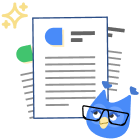
Save Hours
of Prep Time
Our AI, Lexi, generates complete worksheets—passages, questions, and answers—in minutes, freeing you to focus on teaching, not planning.
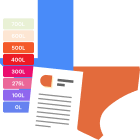
Standards-Aligned Learning
Every worksheet is designed to boost reading comprehension and critical thinking, aligning seamlessly with State Standards to help your students shine.
Personalized teaching
for personalized learning
Browse worksheets created and refined by educators using Lexi—your source for inspiration and ready-to-use resources.

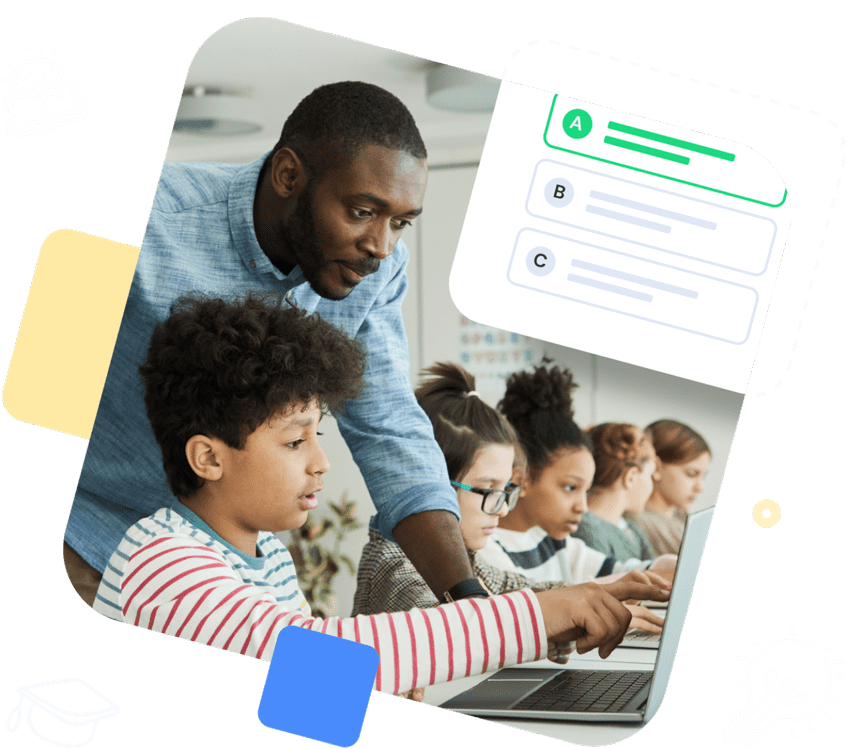
ReadTheory is free for Teachers to use.
Join thousands of educators using ReadTheory for free. Sign up today and start creating in just minutes!