Transform Your Teaching
with AI-Powered Worksheets
With ReadTheory’s Instant Worksheet Builder, you can create engaging, grade-appropriate worksheets tailored to your students in minutes. Spark curiosity, save time, and empower critical thinking with AI-powered tools designed for teachers like you.


Mastering the Art of Keyboarding: Why It Matters
In today s digital world, keyboard skills are crucial. They involve being able to type quickly and accurately, often without looking at the keys. This skill is essential for schoolwork, jobs, and even communication.
Keyboards haven t always looked the way they do now. The most common keyboard layout, known as QWERTY, was developed during the time of manual typewriters. Another layout, DVORAK, is designed for efficiency, but it s less popular.
When it comes to typing, technique matters. Start by placing your fingers on the home row : the A, S, D, F keys under your left hand, and the J, K, L, ; keys under your right. Your thumbs rest on the space bar. Remember, each finger is responsible for a specific area on the keyboard.
Posture is also important. Sit straight, keep your feet flat on the ground, and position your keyboard and screen at a comfortable height.
Though speed is important, accuracy is the key. It s better to type correctly than to type quickly and make lots of mistakes. Practice is the best way to improve both speed and accuracy.
Mastering the art of keyboarding takes time, but the effort is worth it. With practice, you will be able to communicate faster, complete tasks more efficiently, and focus on your creativity rather than hunting for keys.
Question 1
Why are keyboard skills crucial in today s digital world?
For playing video games
For typing quickly and accurately for schoolwork, jobs and communication
For creating digital art
For learning how to code
For online shopping
Question 2
What is the most common keyboard layout?
Alphabetical
Numeric
AZERTY
DVORAK
QWERTY
Question 3
Where should your fingers be placed when starting to type?
On the number keys
On the mouse
On the home row : A, S, D, F keys under your left hand, and the J, K, L, ; keys under your right
On the shift keys
On the space bar
Question 4
What is a key aspect of posture when typing?
Leaning back in your chair
Sitting straight, with feet flat on the ground, and position your keyboard and screen at a comfortable height
Crossing your legs
Looking at the keyboard constantly
Hunching over the keyboard
Question 5
What is more important in typing, speed or accuracy?
Speed
Accuracy
Being able to look at the keyboard while typing
Using shortcuts
Having a comfortable chair
 or share via
or share via

Assign the ReadTheory pretest to determine students' reading levels.

Why Teachers Love
Instant Worksheet Builder?

Tailored Content for Every Student
Craft worksheets with passages and multiple-choice questions customized to your chosen topic and grade level, ensuring relevance and engagement.
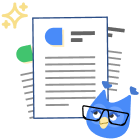
Save Hours
of Prep Time
Our AI, Lexi, generates complete worksheets—passages, questions, and answers—in minutes, freeing you to focus on teaching, not planning.
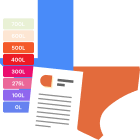
Standards-Aligned Learning
Every worksheet is designed to boost reading comprehension and critical thinking, aligning seamlessly with State Standards to help your students shine.
Personalized teaching
for personalized learning
Browse worksheets created and refined by educators using Lexi—your source for inspiration and ready-to-use resources.

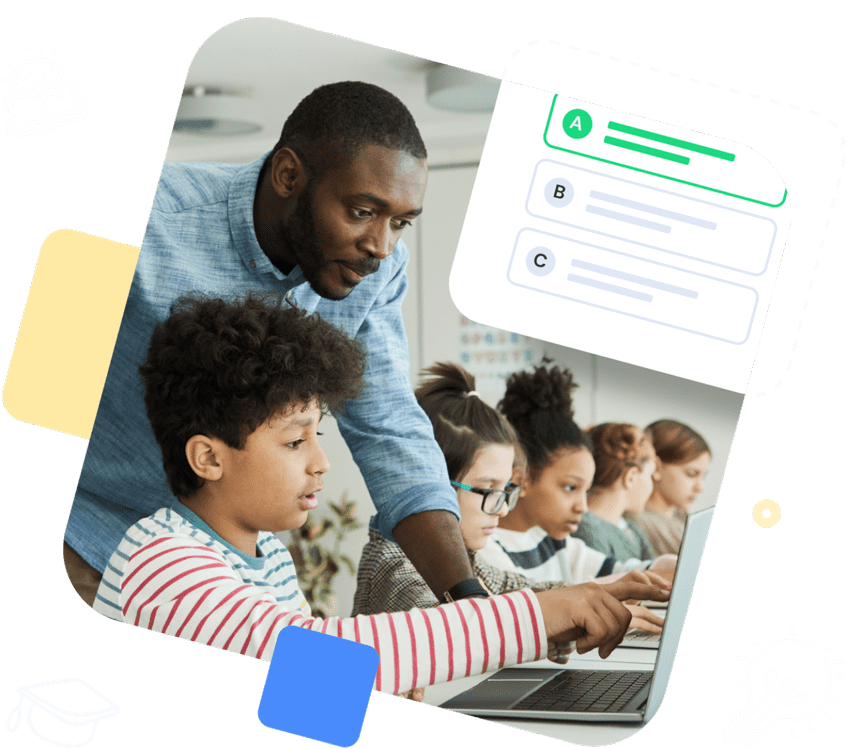
ReadTheory is free for Teachers to use.
Join thousands of educators using ReadTheory for free. Sign up today and start creating in just minutes!